Oskar Andreasson - Iptables Tutorial 1.2.2 Страница 23
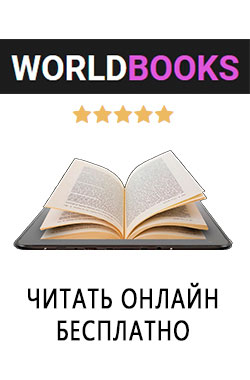
- Категория: Компьютеры и Интернет / Интернет
- Автор: Oskar Andreasson
- Год выпуска: неизвестен
- ISBN: нет данных
- Издательство: неизвестно
- Страниц: 50
- Добавлено: 2019-06-19 12:57:40
Oskar Andreasson - Iptables Tutorial 1.2.2 краткое содержание
Прочтите описание перед тем, как прочитать онлайн книгу «Oskar Andreasson - Iptables Tutorial 1.2.2» бесплатно полную версию:Oskar Andreasson - Iptables Tutorial 1.2.2 читать онлайн бесплатно
Multiport match
The multiport match extension can be used to specify multiple destination ports and port ranges. Without the possibility this match gives, you would have to use multiple rules of the same type, just to match different ports.
Note You can not use both standard port matching and multiport matching at the same time, for example you can't write: --sport 1024:63353 -m multiport --dport 21,23,80. This will simply not work. What in fact happens, if you do, is that iptables honors the first element in the rule, and ignores the multiport instruction.
Table 10-23. Multiport match options
Match --source-port Kernel 2.3, 2.4, 2.5 and 2.6 Example iptables -A INPUT -p tcp -m multiport --source-port 22,53,80,110 Explanation This match matches multiple source ports. A maximum of 15 separate ports may be specified. The ports must be comma delimited, as in the above example. The match may only be used in conjunction with the -p tcp or -p udp matches. It is mainly an enhanced version of the normal --source-port match. Match --destination-port Kernel 2.3, 2.4, 2.5 and 2.6 Example iptables -A INPUT -p tcp -m multiport --destination-port 22,53,80,110 Explanation This match is used to match multiple destination ports. It works exactly the same way as the above mentioned source port match, except that it matches destination ports. It too has a limit of 15 ports and may only be used in conjunction with -p tcp and -p udp. Match --port Kernel 2.3, 2.4, 2.5 and 2.6 Example iptables -A INPUT -p tcp -m multiport --port 22,53,80,110 Explanation This match extension can be used to match packets based both on their destination port and their source port. It works the same way as the --source-port and --destination-port matches above. It can take a maximum of 15 ports and can only be used in conjunction with -p tcp and -p udp. Note that the --port match will only match packets coming in from and going to the same port, for example, port 80 to port 80, port 110 to port 110 and so on.Owner match
The owner match extension is used to match packets based on the identity of the process that created them. The owner can be specified as the process ID either of the user who issued the command in question, that of the group, the process, the session, or that of the command itself. This extension was originally written as an example of what iptables could be used for. The owner match only works within the OUTPUT chain, for obvious reasons: It is pretty much impossible to find out any information about the identity of the instance that sent a packet from the other end, or where there is an intermediate hop to the real destination. Even within the OUTPUT chain it is not very reliable, since certain packets may not have an owner. Notorious packets of that sort are (among other things) the different ICMP responses. ICMP responses will never match.
Table 10-24. Owner match options
Match --cmd-owner Kernel 2.3, 2.4, 2.5 and 2.6 Example iptables -A OUTPUT -m owner --cmd-owner httpd Explanation This is the command owner match, and is used to match based on the command name of the process that is sending the packet. In the example, httpd is matched. This match may also be inverted by using an exclamation sign, for example -m owner ! --cmd-owner ssh. Match --uid-owner Kernel 2.3, 2.4, 2.5 and 2.6 Example iptables -A OUTPUT -m owner --uid-owner 500 Explanation This packet match will match if the packet was created by the given User ID (UID). This could be used to match outgoing packets based on who created them. One possible use would be to block any other user than root from opening new connections outside your firewall. Another possible use could be to block everyone but the http user from sending packets from the HTTP port. Match --gid-owner Kernel 2.3, 2.4, 2.5 and 2.6 Example iptables -A OUTPUT -m owner --gid-owner 0 Explanation This match is used to match all packets based on their Group ID (GID). This means that we match all packets based on what group the user creating the packets is in. This could be used to block all but the users in the network group from getting out onto the Internet or, as described above, only to allow members of the http group to create packets going out from the HTTP port. Match --pid-owner Kernel 2.3, 2.4, 2.5 and 2.6 Example iptables -A OUTPUT -m owner --pid-owner 78 Explanation This match is used to match packets based on the Process ID (PID) that was responsible for them. This match is a bit harder to use, but one example would be only to allow PID 94 to send packets from the HTTP port (if the HTTP process is not threaded, of course). Alternatively we could write a small script that grabs the PID from a ps output for a specific daemon and then adds a rule for it. For an example, you could have a rule as shown in the Pid-owner.txt example. Match --sid-owner Kernel 2.3, 2.4, 2.5 and 2.6 Example iptables -A OUTPUT -m owner --sid-owner 100 Explanation This match is used to match packets based on the Session ID used by the program in question. The value of the SID, or Session ID of a process, is that of the process itself and all processes resulting from the originating process. These latter could be threads, or a child of the original process. So, for example, all of our HTTPD processes should have the same SID as their parent process (the originating HTTPD process), if our HTTPD is threaded (most HTTPDs are, Apache and Roxen for instance). To show this in example, we have created a small script called Sid-owner.txt. This script could possibly be run every hour or so together with some extra code to check if the HTTPD is actually running and start it again if necessary, then flush and re-enter our OUTPUT chain if needed.Note The pid, sid and command matching is broken in SMP kernels since they use different process lists for each processor. It might be fixed in the future however
Packet type match
The packet type match is used to match packets based on their type. I.e., are they destined to a specific person, to everyone or to a specific group of machines or users. These three groups are generally called unicast, broadcast and multicast, as discussed in the TCP/IP repetition chapter. The match is loaded by using -m pkttype.
Table 10-25. Packet type match options
Match --pkt-type Kernel 2.3, 2.4, 2.5 and 2.6 Example iptables -A OUTPUT -m pkttype --pkt-type unicast Explanation The --pkt-type match is used to tell the packet type match which packet type to match. It can either take unicast , broadcast or multicast as an argument, as in the example. It can also be inverted by using a ! like this: -m pkttype --pkt-type ! broadcast, which will match all other packet types.Realm match
The realm match is used to match packets based on the routing realm that they are part of. Routing realms are used in Linux for complex routing scenarios and setups such as when using BGP et cetera. The realm match is loaded by adding the -m realm keyword to the commandline.
A routing realm is used in Linux to classify routes into logical groups of routes. In most dedicated routers today, the Routing Information Base (RIB) and the forwarding engine are very close to eachother. Inside the kernel for example. Since Linux isn't really a dedicated routing system, it has been forced to separate its RIB and Forwarding Information Base (FIB). The RIB lives in userspace and the FIB lives inside kernelspace. Because of this separation, it becomes quite resourceheavy to do quick searches in the RIB. The routing realm is the Linux solution to this, and actually makes the system more flexible and richer.
The Linux realms can be used together with BGP and other routing protocols that delivers huge amounts of routes. The routing daemon can then sort the routes by their prefix, aspath, or source for example, and put them in different realms. The realm is numeric, but can also be named through the /etc/iproute2/rt_realms file.
Table 10-26. Realm match options
Match --realm Kernel 2.6 Example iptables -A OUTPUT -m realm --realm 4 Explanation This option matches the realm number and optionally a mask. If this is not a number, it will also try and resolve the realm from the /etc/iproute2/rt_realms file also. If a named realm is used, no mask may be used. The match may also be inverted by setting an exclamation sign, for example --realm ! cosmos.Recent match
The recent match is a rather large and complex matching system, which allows us to match packets based on recent events that we have previously matched. For example, if we would see an outgoing IRC connection, we could set the IP addresses into a list of hosts, and have another rule that allows identd requests back from the IRC server within 15 seconds of seeing the original packet.
Before we can take a closer look at the match options, let's try and explain a little bit how it works. First of all, we use several different rules to accomplish the use of the recent match. The recent match uses several different lists of recent events. The default list being used is the DEFAULT list. We create a new entry in a list with the set option, so once a rule is entirely matched (the set option is always a match), we also add an entry in the recent list specified. The list entry contains a timestamp, and the source IP address used in the packet that triggered the set option. Once this has happened, we can use a series of different recent options to match on this information, as well as update the entries timestamp, et cetera.
Finally, if we would for some reason want to remove a list entry, we would do this using the --remove match option from the recent match. All rules using the recent match, must load the recent module (-m recent) as usual. Before we go on with an example of the recent match, let's take a look at all the options.
Table 10-27. Recent match options
Match --name Kernel 2.4, 2.5 and 2.6 Example iptables -A OUTPUT -m recent --name examplelist Explanation The name option gives the name of the list to use. Per default the DEFAULT list is used, which is probably not what we want if we are using more than one list. Match --set Kernel 2.4, 2.5 and 2.6 Example iptables -A OUTPUT -m recent --set Explanation This creates a new list entry in the named recent list, which contains a timestamp and the source IP address of the host that triggered the rule. This match will always return success, unless it is preceded by a ! sign, in which case it will return failure. Match --rcheck Kernel 2.4, 2.5 and 2.6 Example iptables -A OUTPUT -m recent --name examplelist --rcheck Explanation The --rcheck option will check if the source IP address of the packet is in the named list. If it is, the match will return true, otherwise it returns false. The option may be inverted by using the ! sign. In the later case, it will return true if the source IP address is not in the list, and false if it is in the list. Match --update Kernel 2.4, 2.5 and 2.6 Example iptables -A OUTPUT -m recent --name examplelist --update Explanation This match is true if the source combination is available in the specified list and it also updates the last-seen time in the list. This match may also be reversed by setting the ! mark in front of the match. For example, ! --update. Match --remove Kernel 2.4, 2.5 and 2.6 Example iptables -A INPUT -m recent --name example --remove Explanation This match will try to find the source address of the packet in the list, and returns true if the packet is there. It will also remove the corresponding list entry from the list. The command is also possible to inverse with the ! sign. Match --seconds Kernel 2.4, 2.5 and 2.6 Example iptables -A INPUT -m recent --name example --check --seconds 60 Explanation This match is only valid together with the --check and --update matches. The --seconds match is used to specify how long since the "last seen" column was updated in the recent list. If the last seen column was older than this amount in seconds, the match returns false. Other than this the recent match works as normal, so the source address must still be in the list for a true return of the match. Match --hitcount Kernel 2.4, 2.5 and 2.6 Example iptables -A INPUT -m recent --name example --check --hitcount 20 Explanation The --hitcount match must be used together with the --check or --update matches and it will limit the match to only include packets that have seen at least the hitcount amount of packets. If this match is used together with the --seconds match, it will require the specified hitcount packets to be seen in the specific timeframe. This match may also be reversed by adding a ! sign in front of the match. Together with the --seconds match, this means that a maximum of this amount of packets may have been seen during the specified timeframe. If both of the matches are inversed, then a maximum of this amount of packets may have been seen during the last minumum of seconds. Match --rttl Kernel 2.4, 2.5 and 2.6 Example iptables -A INPUT -m recent --name example --check --rttl Explanation The --rttl match is used to verify that the TTL value of the current packet is the same as the original packet that was used to set the original entry in the recent list. This can be used to verify that people are not spoofing their source address to deny others access to your servers by making use of the recent match. Match --rsource Kernel 2.4, 2.5 and 2.6 Example iptables -A INPUT -m recent --name example --rsource Explanation The --rsource match is used to tell the recent match to save the source address and port in the recent list. This is the default behavior of the recent match. Match --rdest Kernel 2.4, 2.5 and 2.6 Example iptables -A INPUT -m recent --name example --rdest Explanation The --rdest match is the opposite of the --rsource match in that it tells the recent match to save the destination address and port to the recent list.I have created a small sample script of how the recent match can be used, which you can find in the Recent-match.txt section.
Жалоба
Напишите нам, и мы в срочном порядке примем меры.